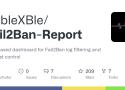Pipedream is the fastest way to build powerful applications that connect all the services in your stack, with code-level control when you need it and no code when you don't.
Nextcloud Tables API
curl -u user:password -H "OCS-APIRequest: true" https://cloud.vmcv.at/apps/tables/api/1/tables/10
curl -u user:password -H "OCS-APIRequest: true" https://cloud.vmcv.at//ocs/v2.php/apps/tables/api/2/tables
bic.at - Das Online-Portal für deine Berufswegplanung.
Use Speedtest on all your devices with our free desktop and mobile apps.
Scriptable database and system performance benchmark - akopytov/sysbench
An open source, self-hosted implementation of the Tailscale control server.
Securely connect to anything on the internet with Tailscale. Deploy a WireGuard®-based VPN to achieve point-to-point connectivity that enforces least privilege.
Run the finest Open Source web apps from $1.20/month, fully managed, no tracking, no ads, full privacy. Self-hosting was never this convenient.
Run the finest Open Source web apps from $1.20/month, fully managed, no tracking, no ads, full privacy. Self-hosting was never this convenient.
Content management made awesome. Sulu CMS has 53 repositories available. Follow their code on GitHub.
Commvault bietet Cybersicherheitslösungen gegen Ransomware und andere Bedrohungen und hilft Unternehmen, Risiken zu reduzieren, Kosten zu kontrollieren und den Betrieb aufrechtzuerhalten.
Duck DNS free dynamic DNS hosted on Amazon VPC
The Cyber Swiss Army Knife - a web app for encryption, encoding, compression and data analysis
Web-based dashboard for Fail2Ban log filtering and blocklist control - SubleXBle/Fail2Ban-Report
Dein erster AI Agent in 7 Tagen, der Webaufgaben, Automationen & Workflows übernimmt
Share your Immich photos and albums in a safe way without exposing your Immich instance to the public. - alangrainger/immich-public-proxy
Power tools for organizing your immich library . Contribute to varun-raj/immich-power-tools development by creating an account on GitHub.
Monolithic (Single) Docker Container for Immich. Contribute to imagegenius/docker-immich development by creating an account on GitHub.